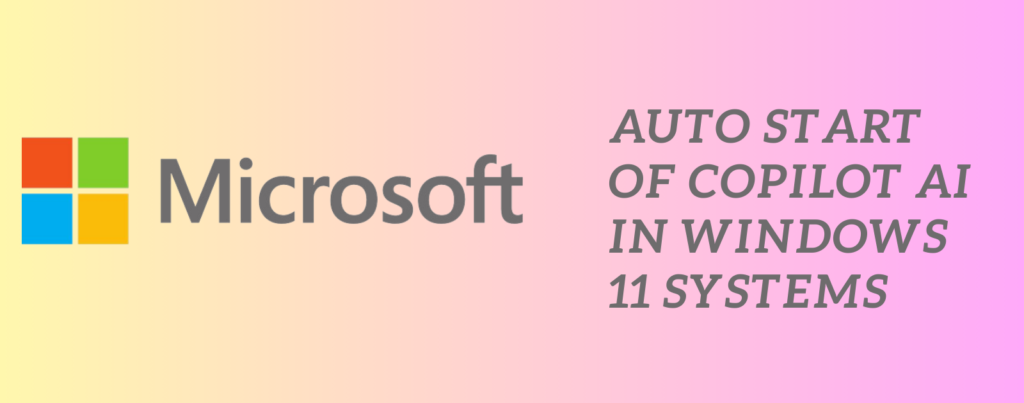
Recently, Microsoft has made a big announcement that the company will bring a change in the Windows 11 PC keyboard i.e. it will bring a Copilot key replacing the right control key for providing convenient access of its AI powered chatbot to its users. Now the tech giant has come with another move. It is experimenting with a new feature for Windows 11 users that Copilot will automatically launch when Windows 11 OS starts on widescreen devices.
This feature is currently being experimented with windows insider as part of Microsoft’s recent Dev channel preview of windows 11. It will work when ultrawide displays are being used. It will be available on devices whose screen size is minimum 27 inches diagonally and a pixel width of 1920 pixels.
There is no information given by microsoft what it actually considers widescreen devices, but the settings of Windows 11 has mentioned that Copilot will automatically launch when a user starts using a wider screen.
After the launch of Copilot, Microsoft is bringing a number of services for its users.
Copilot in Windows Keyboard
The auto start feature of Copilot will be available for users soon after Microsoft announced that it is incorporating a copilot key in the Windows keyboard.
Yusuf Mehdi, Executive Vice President and Consumer Chief Marketing Officer of Microsoft, explained in a blog post that the Copilot key, now integrated alongside the Windows key on PC keyboards, serves as an essential component. When pressed, this new key effortlessly initiates the Ai-powered Copilot in Windows experience, streamlining its integration into your daily activities.
Top tech giant laptop manufacturers like Dell and Lenovo, have already introduced laptops featuring the newly integrated Copilot key, and additional brands are anticipated to reveal their versions in the upcoming months.
Microsoft knows that bringing such modifications may cause discomfort to some of its few Windows users, and hence Microsoft will provide an option to disable the auto start of Copilot. For turning off this feature navigate to Settings > Personalization > Copilot in Windows, and switch off the “Open Copilot when Windows starts’ ‘ option to customize your preferences.